2
JUN
Word Master Class for Beginners – 2nd & 3rd June
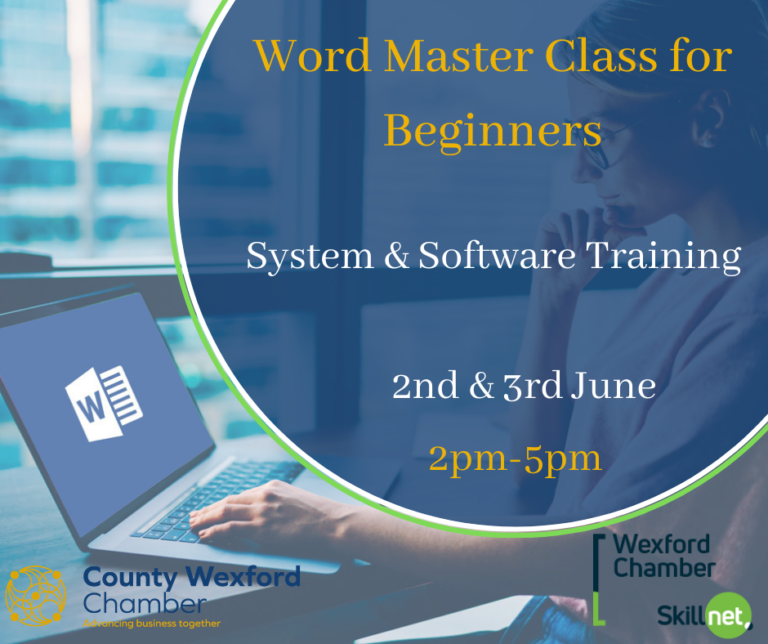
Date: 2nd & 3rd June
Time: 2pm-5pm
Location: Online
Price: €95.00
Trainer: System Software Training
Register: Wexford Chamber Skillnet
Objectives
The aim of this 1 Day workshop is to introduce Users to working with MS Word. All the core tools are covered including, manipulating text, Formatting text, document views, Indents, Bullets and numbering, Page breaks and working with margins, Headers & footers, and Printing documents. Extensive hands-on exercises are carried on through-out the workshop.
Versions:
This course is available for Word 2007.
Contents
-
Copying and Moving Text
-
Using the Clipboard for Copying Multiple Items
-
Formatting Text
-
Using Print Layout View / Normal View
-
Using the Show/Hide Button
-
Using the Undo/Redo Buttons
-
Using Find/Replace
-
Setting Double Line Spacing
-
Indenting Text
-
Adding Bullets or Numbering
-
Inserting Page Breaks
-
Setting Page Margins
-
Changing Page Orientation from Portrait to Landscape
-
Changing the Vertical Alignment
-
Setting Page Numbers
-
Using Headers and Footers
-
Using Print Preview to show multiple pages or one page.
-
Printing a Specific Number of Pages
